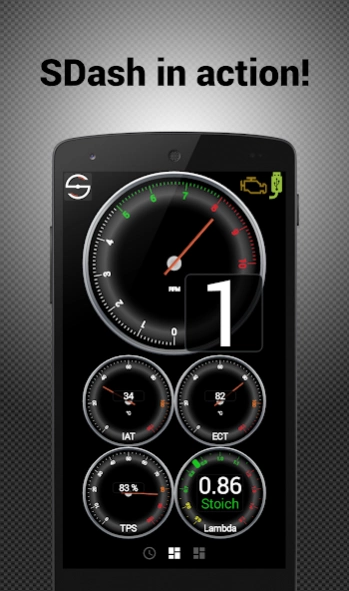SDash - Hondata Bluetooth 6.0.8
Paid Version
Publisher Description
SDash - Hondata Bluetooth - Turn your Android into a customisable dash logger for your Hondata with SDash!
SDash is digital customisable dash logger to display, record and export live data coming from an Bluetooth enabled Hondata® ECU (s300v3, FlashPro and KPro v4).
See what your car is doing in real time using your android device, without the need of a computer!
Main features:
• Record and export data
• Support for multiple dashboards
• Configurable visual alerts (below/above threshold)
*** Build your own dashboard using more than 60 available analog gauges, digital gauges and widgets! ***
Supported sensors:
• ECU error codes
• Engine speed (RPM)
• Ignition advance
• Battery voltage
• Throttle position sensor
• Air/fuel ratio
• Gear
• Speed
• Short term fuel trim
• Long term fuel trim
• Engine coolant temperature
• Intake air temperature
• Manifold absolute pressure
• Wideband voltage
• VTEC
• Check engine light
• Service connector switch
• Air conditioning switch
• VTEC pressure switch
• Secondary oxygen sensor
• Actual VTC cam angle
• Commanded VTC cam angle
• Calculated load value
• Knock count
• Target air/fuel ratio
• Reverse lock
• Brake switch
• Air conditioning clutch
• Electric power steering
• Fuel relay
• Radiator fan clutch
• N20 Arm 1
• N20 On 1
• N20 Arm 2
• N20 On 2
(*) Supported sensors varies with ECU
This application requires additional hardware in order to work:
• ECU with Hondata® KProV4, s300v3 or FlashPro installed.
• Bluetooth Compatible android device
Support:
• If you face any issue or have any request, please send me an e-mail rafael@sdashapp.com .
About SDash - Hondata Bluetooth
SDash - Hondata Bluetooth is a paid app for Android published in the Geography list of apps, part of Education.
The company that develops SDash - Hondata Bluetooth is SDash Development. The latest version released by its developer is 6.0.8. This app was rated by 5 users of our site and has an average rating of 3.4.
To install SDash - Hondata Bluetooth on your Android device, just click the green Continue To App button above to start the installation process. The app is listed on our website since 2023-08-27 and was downloaded 244 times. We have already checked if the download link is safe, however for your own protection we recommend that you scan the downloaded app with your antivirus. Your antivirus may detect the SDash - Hondata Bluetooth as malware as malware if the download link to br.com.finxco.sdash.hbt is broken.
How to install SDash - Hondata Bluetooth on your Android device:
- Click on the Continue To App button on our website. This will redirect you to Google Play.
- Once the SDash - Hondata Bluetooth is shown in the Google Play listing of your Android device, you can start its download and installation. Tap on the Install button located below the search bar and to the right of the app icon.
- A pop-up window with the permissions required by SDash - Hondata Bluetooth will be shown. Click on Accept to continue the process.
- SDash - Hondata Bluetooth will be downloaded onto your device, displaying a progress. Once the download completes, the installation will start and you'll get a notification after the installation is finished.